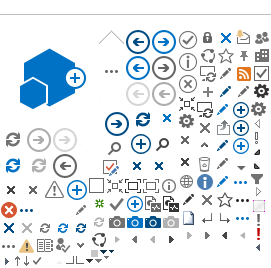Activity 1: Introduction to Experimental Design
Learning objectives
Students should be able to:
- Describe the research problem
- Describe the rationale behind the hypothesis or disease management approach being tested
- Define the null hypothesis, control and experimental treatments, dependent and independent variables
- Outline a basic experimental plan that will test a hypothesis on plants in the field
- Explain what “randomized complete block design" means
- Perform a randomized complete block design using the EDGAR spreadsheet (edgarweb.org.UK). Random number generators may also be used (i.e., mobile apps, websites, or the Excel RAND function).
Setting and materials
-
Conference room with projector or presentation screen
- Whiteboard or easel with dry erase markers
- Student laptops or computer lab computers with EDGAR or other random number generator program
Lesson Plan
-
Introducing the problem. The instructor gives a brief slideshow introduction to the disease and its economic impact, current management methods, and potential management methods that the project will test. For this project, we discuss the importance of pathogens that belong to the
Fusarium oxysporum
complex, the effect of Fusarium wilt of chrysanthemum on the ornamental industry, its management with fungicides and cultural control and the challenges associated with these methods, and the potential advantages and disadvantages of using nanoparticle of metallic oxides for disease management.
-
Instructor-guided experimental design through group discussion.
Brainstorm hypotheses together. The instructor poses the question, “What are some hypotheses we could test about the problem of Fusarium wilt of chrysanthemum, and the effect of
nanoparticle treatments?" Write the answers on the whiteboard. For our groups, hypotheses tend to be highly ambitious, but evolved toward the hypothesis “Nanoparticles can affect Fusarium wilt development in chrysanthemum". Once a feasible hypothesis is chosen, the instructor can discuss the concept of the null hypothesis. Students practice articulating the null hypothesis that corresponds to different specific hypotheses.
Design experimental setup in partner groups.
– Students split into groups of 2 to design an experiment that would test the hypothesis. The groups are asked to come up with a list of treatments, and the number of plants that would be exposed to each treatment.
– When all groups are finished, groups can report their experimental designs and write them on the whiteboard. Together, instructor and students identify the control and experimental treatments. In our experience, the students tend to design experiments with an unfeasible number of factors and replicates, but the instructor can help guide the students down to a reasonably-sized project.
– The final experimental design for our project combined two pathogen treatment groups (inoculated and uninoculated), with five chemical control groups (untreated, nanoparticles of copper, manganese, and zinc; and a traditional fungicide), for a total of ten treatment conditions.
Brainstorm evaluation methods together.
– Discussion question: “What data could we collect to evaluate the effect of the treatments?" Students contribute ideas for evaluation of plant growth and disease progression, until a diverse list of strategies is generated. Together, the class selects metrics that can be performed in a timeframe and budget suitable to the project. -
Introduction to randomized block design.
– Through slides and discussion, the instructor introduces the concept of unintended variables, or nuisance factors, that can interfere with data (i.e., local field differences and human error/bias.)
– Discussion prompt: What are ways someone could minimize the effects of nuisance factors? (Possible suggestions: collecting a large number of samples, randomizing the arrangement of the treatments, multiple independent ratings.)
– Once the students are comfortable with nuisance factors, the instructor introduces the basic concept of randomized complete block design (RCBD) through slides and examples. This does not need to be a detailed statistics lesson, but students should be able to grasp the general concept of dividing the experiment into uniform groups. -
Individual field plot design. For the final part of the lesson, the students are each assigned to generate a plot design for the project using the Edgar fillable spreadsheet. Students are guided through entering the number of treatments, the number of blocks, and the treatment names into the blanks. Each student generates a randomized design consisting of 10 blocks, each containing the 10 treatment groups (100 samples total).
-
Review and preparation for the plot setup. The instructor prompts students to restate the major points of the experiment: what hypothesis they are testing, what they will do to test the hypothesis, and how they will measure and evaluate the results. Students are reminded to dress appropriately for the field and bring sun protection and water for the activity the following week
Activity 2: Setting up the Plot
Learning objectives
Students will be able to:
- Inoculate potting media with fungal spores or mock inoculum
- Pot plant cuttings in a consistent and standardized manner
- Practice clean techniques to prevent exposure and inoculum cross-contamination
- Install drip irrigation lines
- Translate a field plot design from paper to field
- Work as a team to coordinate tasks and complete objectives
Prior instructor preparation
Plot preparation: A level plot next to a water source is reserved and covered with landscaping fabric by farm staff.
Obtaining and rooting plants (three to four weeks
before plot setup): 300 chrysanthemum cuttings (cv. Hannah, shipped from Syngenta Flowers, Inc., Gilroy, CA) are rooted in media in propagation trays.
Preparation of inoculum (three weeks
before plot setup):
- Three weeks before plot setup, three agar plugs colonized with
Fusarium oxysporum f.sp.
chrysanthemi are transferred to 500g autoclaved Japanese millet (Elmer and White, 2016).
- The culture is allowed to grow for two weeks at 22° Celsius.
- The millet is air-dried and ground in a coffee mill for 30 seconds.
- Uninfested millet is dried and ground in the same manner.
Pre-treatment of plants (one week
before plot setup):
- Solutions of CuO, MnO, or ZnO nanoparticles are prepared by resuspending commercially available nanoparticles (US Research Nanomaterials, Inc, Houston, TX USA) in 100 mL water to a concentration of 500 ppm.
- Suspensions are amended with a nonionic surfactant (1 ml/liter) (Regulaid®, Kalo Inc., Overland Park, KS) and sonicated for 2 min in a probe sonicator (Fisher Scientific, FB505) at 50% amplitude immediately before application to achieve a stable dispersion. Suspensions are transferred to a plastic spray bottle and sprayed evenly over the appropriate cuttings as a fine mist (60 cuttings per treatment, approximately 1 mL per cutting). In addition to nanoparticle-treated cuttings, 60 cuttings were treated with sonicated water with surfactant as a control, and 60 cuttings were treated with Fludioxzimil (Medallion® WDG) at 0.15 g/liter.
Materials set up at the field site
- 3 folding tables (6' resin tables)
- Propagation trays containing pre-treated chrysanthemums
- Prepared pathogen inoculum or mock (killed) inoculum
- Four 30-gallon totes
- 100 20-cm pots
- 3 bales of Pro-mix BX potting media
- Wood stakes and pens for marking pots
- Clipboards with copies of the randomized plot design (from activity 1)
- Gloves in all sizes
- Trash receptacle for used gloves and trays
Lesson Plan
-
Introduction
When the students arrive at the field, they are given a copy of the plot layout and the list of treatments. Instructors lead a review of the experimental plan from the previous session, then give an overview of what was done behind the scenes and explain the plan for the day. Guidelines for field safety and avoidance of cross-contamination are reviewed. -
Inoculation and planting
Students are divided into two teams of five for handling inoculum and control; teams are instructed to remain separate and not touch the other team's pots or plants. Under instructor guidance, students mix the inoculum or mock inoculum into the potting media, fill pots to the brim, and compact the media lightly. One student can label stakes with treatment numbers and insert them into pots. Students switch tasks periodically to ensure that everyone has a chance to practice each task.
Once each table has filled 50 pots, the instructor demonstrates how to plant three chrysanthemums per pot. Treated plants are distributed to the inoculum and control tables, and students work together to complete the potting. Completed pots are grouped by treatments next to the field. -
Pot and irrigation line setup
Using the field plot design as a guide, the students take turns placing the pots at the designated spot in the field. After the pots are placed, students help the instructors attach irrigation hoses to the water supply and insert an irrigation stake in each pot. The pots are set to be automatically watered through drip irrigation for 1 hour/day. -
Clean up and recap
Students help wipe tables, dispose of trash, load up supplies, and wash hands. Instructors may lead the students in a discussion of any surprises or possible mistakes, and whether this might affect the results. This may also be a good time to divide any management or field rating tasks that need to take place before the final disease rating.
Activity Three: Disease Evaluation
Learning objectives
Students will be able to:
- Apply a rating system to assess disease symptoms
- Measure plant heights in the field
- Record measurements clearly into a data table
Materials to bring to the field plot
- Clipboards with printed data tables
- Meter sticks
- A written or photographic description of the rating system to be used
Lesson Plan
- Students first review the initial hypotheses and experimental plan from the plot setup.
- Instructors introduce the rating system, using photographs or sample pots from the fields as examples. Students may spend a few minutes practicing rating wilt symptoms on a scale of 1 (healthy) to 5 (decimated).
- The instructor demonstrates how to measure height from the base of the plant, and how to enter sample IDs and data into the table provided.
- Students divide into four teams. Three of the teams record independent disease ratings, and the fourth team measures plant heights.
- Data are submitted to the instructors for formatting before the analysis exercise.
Activity Four: Data Analysis
This activity is designed to help novice students explore their data in a short time through a few basic analyses. We find that Microsoft Excel is the platform with the greatest accessibility for most students. The activity is performed in a university computer lab, where individual computers have been loaded with the formatted data. A whiteboard or overhead projector is also helpful to illustrate concepts. We have also performed this in a conference room having the students use their own laptops; however, this may not be optimal as recent versions of Excel for Mac computers no longer include the Data Analysis Toolpack add-in.
Before this activity, the written data must be entered and formatted by instructors or student volunteers. The independent disease ratings, height measurements, or other data for each plant are averaged into a single value. Data must be formatted in a specific table for two-way ANOVA in Excel (see sample file SampleData.xlsx). For generating a dot-plot online, data must separately be formatted in columns in a .csv file as in this example (see sample file ChrysanthemumHeights.csv).
Learning objectives
Students should be able to:
- Use the Data Analysis Toolpak in Excel to view the descriptive statistics of their data, and identify the mean, median, standard deviation, and standard error of a group of numbers.
- Articulate null hypotheses that can be tested with their data.
- Perform a Student's T-test in Excel, and interpret the results to determine whether a null hypothesis can be rejected.
- Perform two-way ANOVA in Excel, and interpret the results to determine whether a null hypothesis can be rejected.
- Generate a dot plot of the data using an interactive online program.
Lesson plan
This activity consists of five parts, which are guided by a step-by-step handout (Data_Analysis_Handout.docx):
- Review of experimental plan, hypotheses, and null hypotheses
- Getting familiar with summary statistics
- Performing a t-test
- Performing a two-way ANOVA
- Visualizing data in a dot plot
In performing summary statistics, a t-test, and two-way ANOVA, the instructor provides a basic overview of what the statistical test is used for, and demonstrates how to perform the task in Excel as the students follow along.
Once everyone has successfully completed each task in the handout, the class can go through the output together and interpret the relevant statistics (i.e., range, p-value, F value).
On their own, students can compile summary statistics and perform tests on a subset of the data (i.e., inoculated plants only) and test specific hypotheses. Students should be able to identify whether any hypotheses can be rejected based on their tests.
Once everyone is comfortable performing t-tests and ANOVA, the students can navigate to the Interactive Dotplot website, upload the .csv data file on their computer, and generate a bar graph, dotplot, and box-and-whisker plot. The class can discuss the differences between these visualizations.
Elmer, Wade H., and Jason C. White. "The use of metallic oxide nanoparticles to enhance growth of tomatoes and eggplants in disease infested soil or soilless medium." Environmental Science: Nano 3.5 (2016): 1072-1079.
Weissgerber TL, Savic M, Winham SJ, Stanisavljevic D, Garovic VD, Milic N. Data visualization, bar naked: A free tool for creating interactive graphics. J Biol Chem. 2017 Dec 15;292(50):20592-20598.