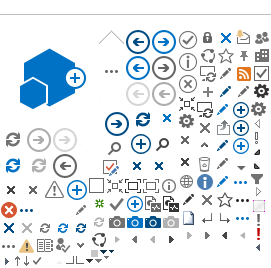Both source code and binaries for Windows, Mac OS X, and several Linux distributions are available. You can install R on your computer from the R website, http://www.r-project.org/.
- Click on the 'CRAN mirror' link in the menu on the left side of the page.
- Pick a location for downloading, preferably a geographic location near you.
- Pick the operating system that you are using, Windows, Mac, or Linux.
- Perhaps start with 'base' software.
- Peruse information in the README file.
-
If using Windows, click on the R-installation .exe file to install.
Note that the setup wizard gives you an option for where the R directory will be. You might just want to use the default and keep track of where it is for future reference.
Next: R as a Deluxe Calculator